Release Notes
- Home /
- Release Notes
Pallet 1.3.1
I’m excited to release Pallet 1.3.1, with a few bug fixes and minor improvents.
🐛 Bug Fixes
- Fixes a bug where opening the derived data checkouts of a project containing a single dependency would keep the app loading forever.
- Fixes a UI hang caused by performing an update from a background thread.
- Fixes an issue where updating package manifests containing macros would remove the
CompilerPluginSupportimport.
🛠 Improvements
- Improved log list
- Updated SwiftSyntax dependency to version 6.x
Thank you for using Pallet! Your feedback helps me keep improving. If you have any suggestions or encounter issues, feel free to reach out.
Happy Coding!
Pallet 1.3.0
I’m excited to release Pallet 1.3.0, featuring buttery smooth performance, a refactored data layer, and overall UI enhancements to make your workflow smoother.
🛠 Improvements
-
Data Layer:
- Refactored data layer for a much more performant UI when opening folders with several packages.
-
Diagnostics View:
- Enhanced layout and font sizing for better readability.
- Improved icons for packages, ensuring more consistent visuals.
-
UI Enhancements:
- Refined the sidebar and general interface for a cleaner and more polished look.
Thank you for using Pallet! Your feedback helps me keep improving. If you have any suggestions or encounter issues, feel free to reach out.
Happy Coding!
Pallet 1.2.0
🚀 Enhanced Launch Window

We’re continuing to improve the launch window, now featuring two sections:
- Recently Opened Files: Quickly access your most recent projects.
- Derived Data Dependencies: Pallet now scans your project directories and lets you easily open dependencies from
SourcePackages/checkouts/. This makes managing and navigating project dependencies a breeze.
🛠 Improvements
- Reworked various UI elements to follow Apple’s Human Interface Guidelines, including updates to manifest panels and segmented controls for a cleaner look.
- Improved visual consistency with adjustments to font sizes, colors, and padding for a more polished experience.
- File drop functionality has been refined with smoother animations and enhanced drag-and-drop support for better usability.
- Optimized the dependency view for better performance, specially with complex packages.
- Optimized the package list for better performance.
🐛 Bug Fixes
- Improved content clipping to ensure elements render properly, even in smaller windows.
- Fixed an issue with background animation, improving visual performance.
- Resolved font sizing inconsistencies to enhance text readability.
- Other small fixes throughout the app.
As always, thank you for using Pallet! Happy to hear your feedback.
Happy Coding! ✌🏽
Pallet 1.1.1
🚀 New Launch Window
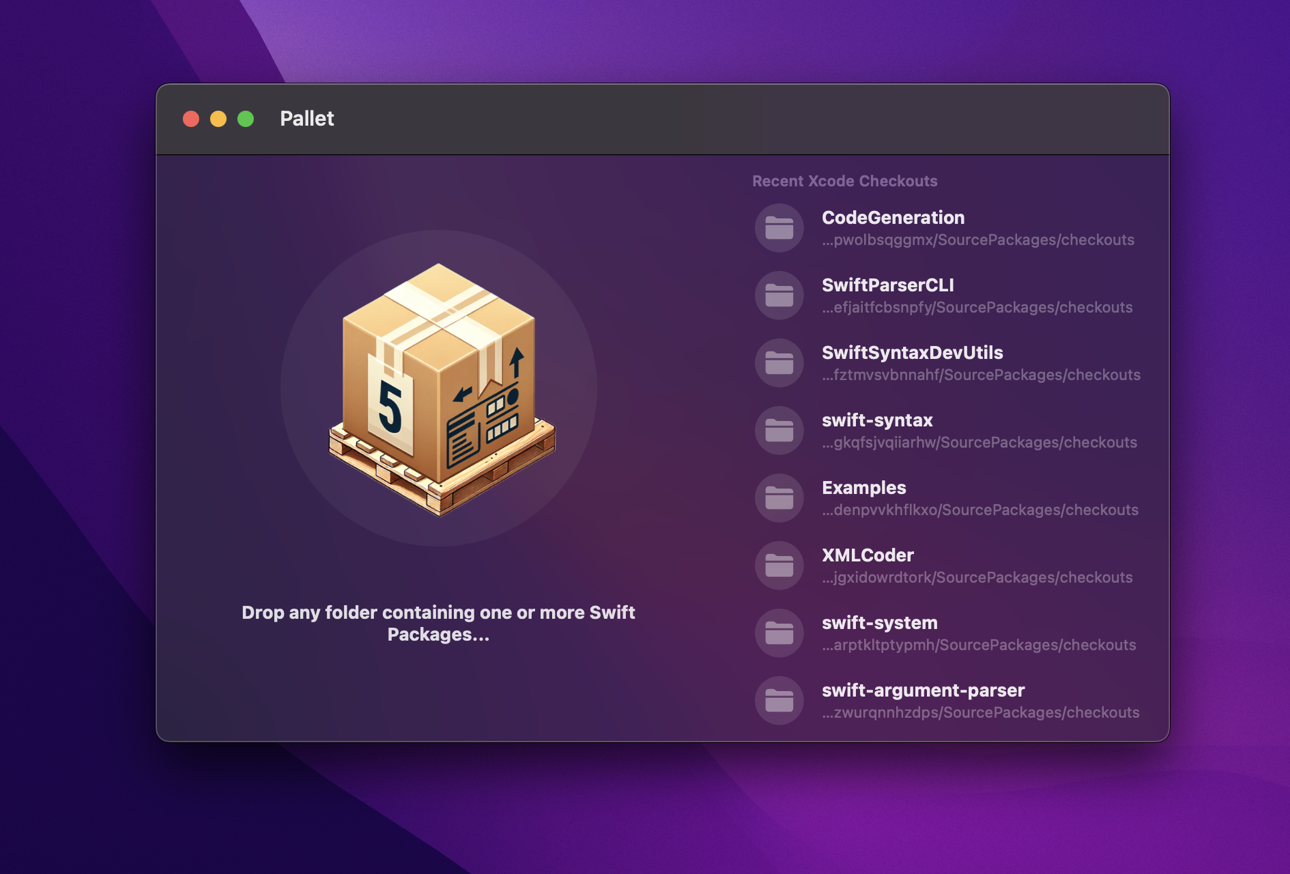
You can now instantly open the SourcePackages/checkouts/ folder for any project directly within Pallet. This new feature streamlines package inspection, allowing you to dive into your package’s source files with just one click.
As always, thank you for using Pallet! Happy to hear your feedback.
Happy Coding! ✌🏽
Pallet 1.0.2
🛠 Improvements
- Improvements to window management: Small improvements to window management.
- Fix content clipping: The minimum window size has been increased to prevent content clipping.
- Improve dependency view: Optimized the width of each dependency rule depepending on package requirements (ex: revision, version, branch, etc).
As always, thank you for using Pallet! Happy to hear your feedback.
Happy Coding! ✌🏽
Pallet 1.0 🚀
We’re thrilled to announce the launch of Pallet 1.0, a powerful macOS application designed to streamline your Swift Package Manager dependencies. With Pallet, managing your project’s dependencies becomes effortless, allowing you to focus on what you do best—coding.
- Intuitive Dependency Management: View and manage all your Swift Package Manager dependencies in a user-friendly interface.
- Editable Dependency Rules: Change dependency versions, branches, or commits directly within the app.
- Drag-and-Drop Support: Simply drag and drop your
Package.swiftfile or Swift files and folders into Pallet to get started instantly. - Diagnostics and Logs: Access detailed diagnostics and logs to troubleshoot issues effectively.
- Localization Support: Pallet now supports multiple languages for a global user experience.
- Custom About View: Enjoy a personalized about window with improved animations and aesthetics.
- Keyboard Shortcuts: Navigate through panels swiftly using new keyboard shortcuts.
- Undo/Redo Functionality: Easily undo or redo changes to your dependencies.
- Search Functionality: Quickly find dependencies and packages using the new search feature in panel lists.
Thank you for using Pallet! Happy to hear your feedback.
Happy Coding! ✌🏽